
DynexHobby Platinum
The DynexHobby Platinum application contains every thing you need wrapped into one program. It also contains the elements found in the "Scope" software.
Click to down load and extract to a directory on your PC. (Note: This application requires Microsoft .NET Framework 4.0 or higher installed on your PC. The installation for .NET can be found below.)
To install the DynexHobby software on your PC follow these steps;
1. Download file. Note some web browser firewalls may block our file download. To download right click on the button and select “save link as” and then select location to save file.
2. Extract the contents to a new directory on your PC e.g. C:\Dynexhobby
3. Right click on "DynexHobby.exe" and send a shortcut to your Desktop.
4. You are now ready to use the software.
5. Download our Software Manual or watch the software tutorial on our YouTube channel.
Road testing the software
Do you have a microphone attached to your laptop or PC? Well you can measure sound levels using our software and even perform analysis. Give it a go today!
Note: Using a standard microphone isn't appropriate for balancing.
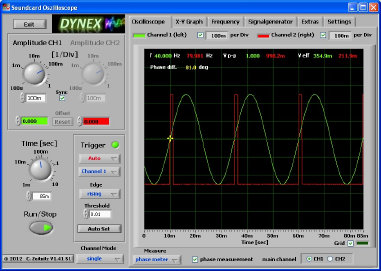
Scope Software
Christian Zeitnitz has provided Dynex with a customised version of his popular Soundcard Oscilloscope software. The "Scope" software is used to measure the level of vibration. This version includes a "phase shift" estimator for balancing.
For more information regarding this software including manual and FAQ please visit http://www.zeitnitz.de/Christian/scope_en
Note 1: This software is provided "as is", without warranty of any kind, express or implied, including but not limited to the warranties of merchantability, fitness for a particular purpose and non-infringement. In no event shall the authors be liable for any claim, damages or other liability, whether in an action of contract, tort or otherwise, arising from, out of or in connection with the software or the use or other dealings in the software. By downloading you agree to these terms and conditions.
Note 2: Some web browsers firewalls may block our file download. To download right click on the button and select “save link as” and then select location to save file.

DynexHobby TurboMonitor
DynexHobby are proud to announce TurboMonitor which supports our TurboScan hardware. TurboSCAN is a new generation of microturbine health monitoring system. TurboScan provides micro turbine operators the ability to monitor the health of their engines and identify hidden mechanical faults as they develop. It is complimented with advanced software called TurboMonitor to record and interpret data in realtime.
Best of all its FREE. Download your copy today and join our community of users.
Click to down load and extract to a directory on your PC. (Note: This application requires Microsoft .NET Framework 4.0 or higher installed on your PC. The installation for .NET can be found below.)
To install the AirTune software on your PC follow these steps;
1. Download file. Note some web browser firewalls may block our file download. To download right click on the button and select “save link as” and then select location to save file.
2. Extract the contents to a new directory on your PC e.g. C:\Dynexhobby
3. Right click on “AirTune.exe" and send a shortcut to your Desktop.
4. You are now ready to use the software.
5. Download our Software Manual or watch the software tutorial on our YouTube channel.
Road testing the software
Do you have a microphone attached to your laptop or PC? Well you can measure sound levels using our software and even perform analysis. Give it a go today!
Note: Using a standard microphone isn't appropriate for analysing turbine health.